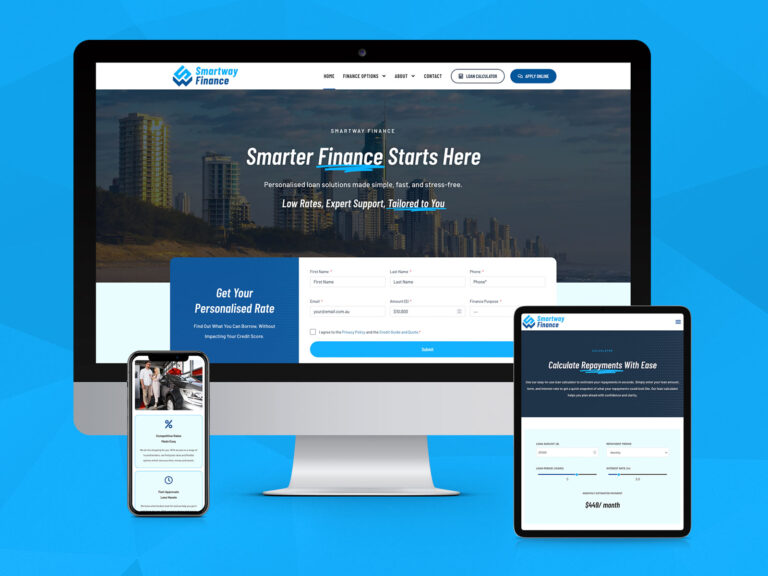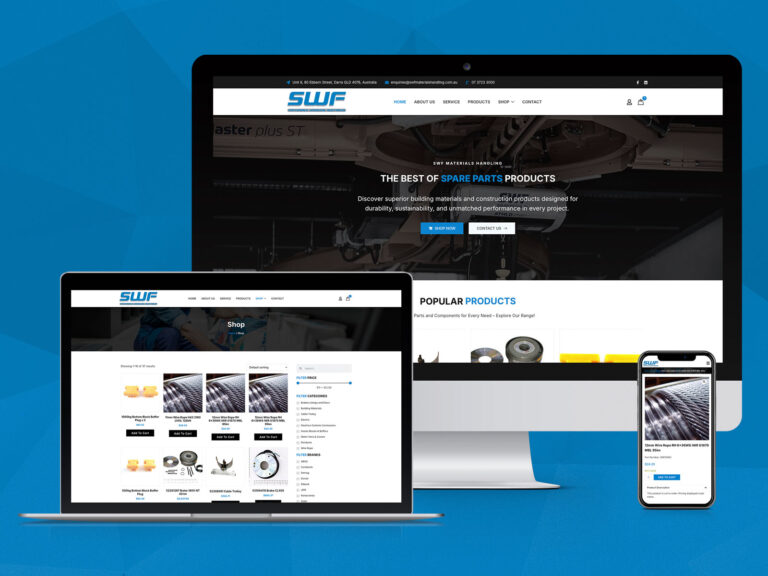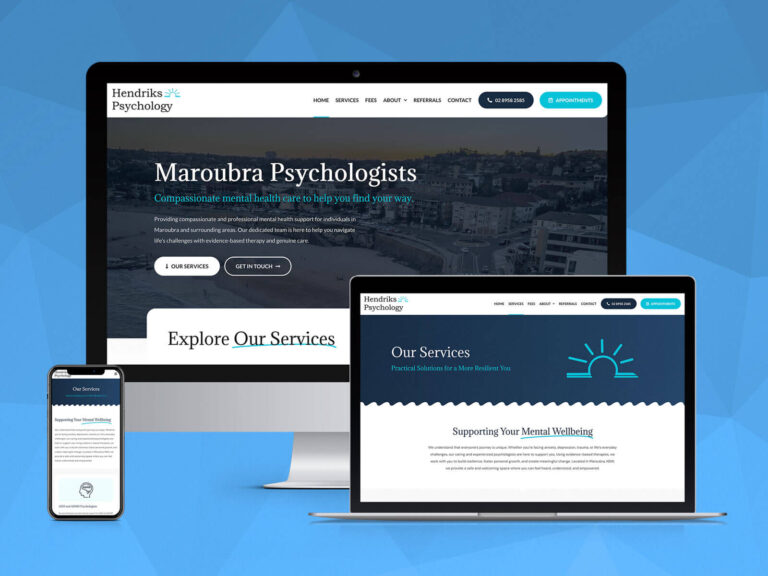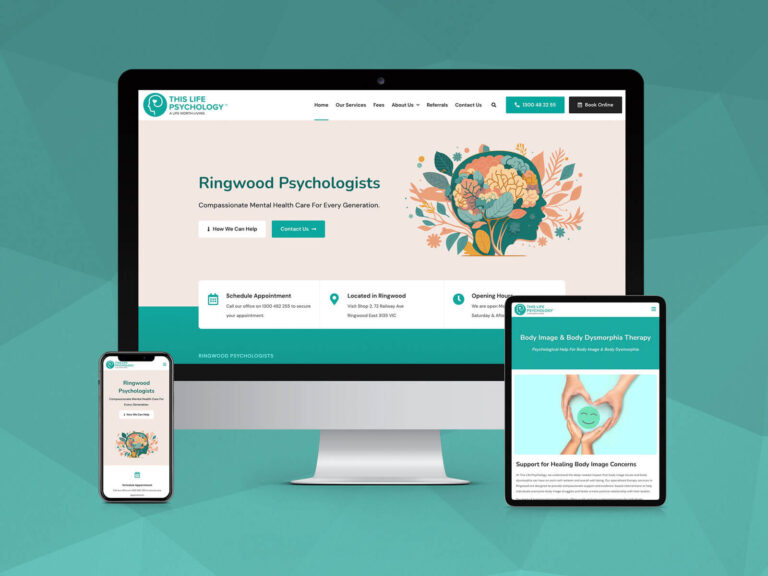No question choosing a web host in 2019 can be overwhelming. With a staggering number of hosting providers on option, choosing the best hosting provider for your business can be a challenge if you aren’t sure what you need.
From budget hosting to dedicated virtual private servers, web hosting jargon can be confusing to the everyday customer and so OnePoint is here to help advise you on the key features you should be looking for when choosing a web host.
Storage
Depending on your needs, storage will play a big factor in choosing a web host. Some providers will offer unlimited storage capacity, but that is bound to come with restrictions. For most providers, hosting is offered usually in 1GB, 5GB, 10GB, 25GB, 50GB and 100GB storage options.
For the majority of small business websites, is unlikely you will need more than 1GB of space unless you have lots of videos or music files on your website.
If you’re looking to include locally hosted emails, (emails on your server, not through Office 365 of G-Suite) we suggest a minimum of 5GB server storage to get you started.
Bandwidth
Bandwidth is the level of traffic and data allowed transfer between your site and the users. Hosting providers will usually offer different levels of bandwidth per plan.
If your website has 5,000 or fewer visitors per month, you shouldn’t worry too much about bandwidth. Most major hosting companies will provide all the bandwidth you require.
Solid State Drives
SSDs are much faster than the traditional spinning disk drives, are more reliable and consume less power. Depending on the technology used, SSDs have an impressively faster transfer rate compared to traditional HDDs. This means uploading files to your server can be processed much faster.
You will see in the coming years’ web hosts replace HDD storage for SDD storage.
SSL Certificate
SSL (Secure Sockets Layer) encrypts the data being passed through your website. It’s a great feature to have private information, such as payment details, safe and secure. SSL certificates vary in security level and price, ranging anywhere from $19.99 to $269.99 per year.
But you don’t always have to pay for your SSL certificate. Because they’re so important, most hosting providers throw them into their plans free of charge.
If you manage a large or enterprise-level online store, we recommend purchasing a GeoTrust SSL certificate as their SSL certificates come with the extra coverage of warranty/insurance (usually over $1 million).
Server Access
Majority of hosting providers will provide access to your server in the form of a control panel and FTP (File Transfer Protocol) access. CPanel and Plesk are among the most popular web-based control panels that can provide you with direct access and control over your server file directories, databases and general configurations.
Location
Location plays a big part in website speed. The closer a data centre is to your visitors, the faster the page loading will usually be. When choosing a web host, remember to consider your target audience and where they will be located. If it is likely all of your visitors will come from one area, choose a hosting provider with a data centre nearby. For example, if you own a Sydney based plumbing business and are only servicing the Sydney region, it would be ideal to host your website on servers located in Sydney, rather than overseas. Cutting down server connection and load times will improve overall user experience.
If you are targeting a global audience, a web hosting package that includes the option of a CDN (Content Delivery Network) should be considered. A CDN will host a copy of the page and the static content of your website when it is accessed from a territory. A CDN will ensure visitors to your website will always get the data from the closest server to their location.
Backups
Backups are a critical service that should be provided by all hosting providers. While not all hosting providers offer automatic backups, most hosting providers will offer plans that come with the backup options available for you to configure.
CPanel and Plesk offer backup configurations which can be downloaded or stored on the server. If your hosting plan has limited storage space, it’s wise to download your backups and store them on a third party service; either locally on your computer or in the cloud via a service like Dropbox or Google Drive.
Server Configuration
Some budget hosting providers will limit the configuration of a server. A reliable hosting provider will offer the ability to select and configure PHP versions, manage server cache, setup Cron jobs, install web applications and content management systems, manage API tokens and more.
If you need a reliable, Australian based web hosting service, browse our plans online today. If you need to speak with a team member about the right solution for you, please enquire online or call our Brisbane office on 07 3444 0045.