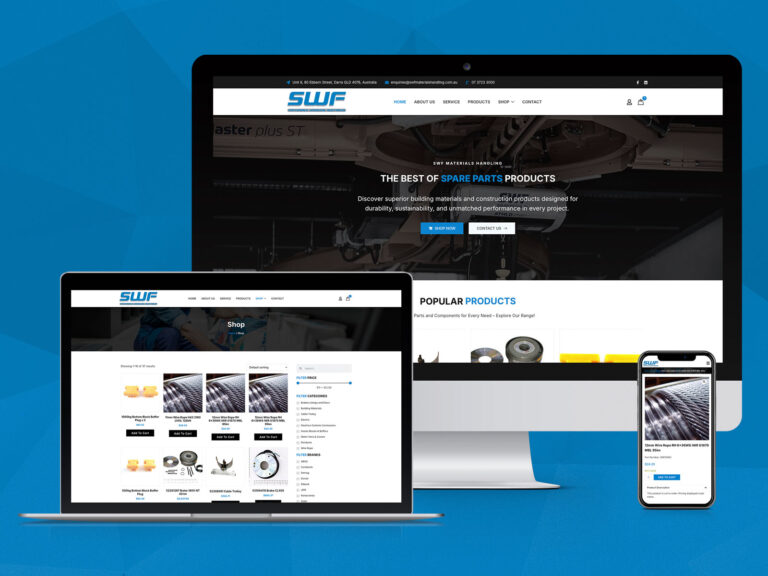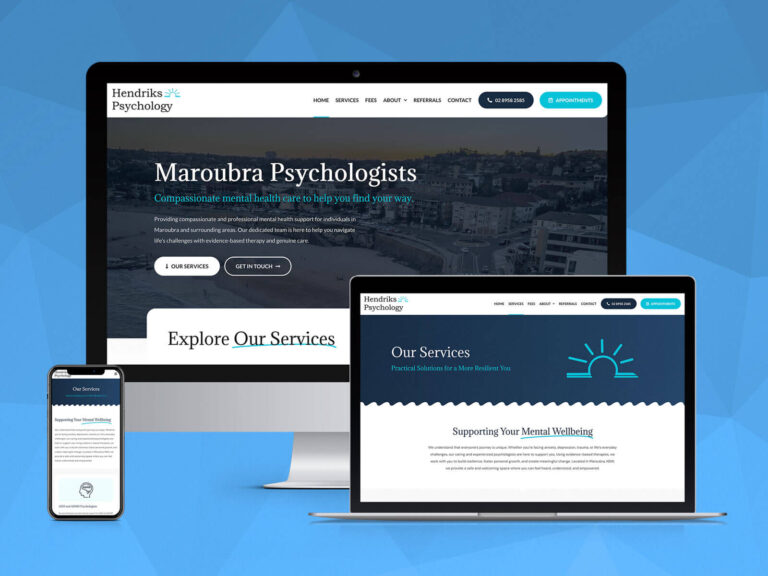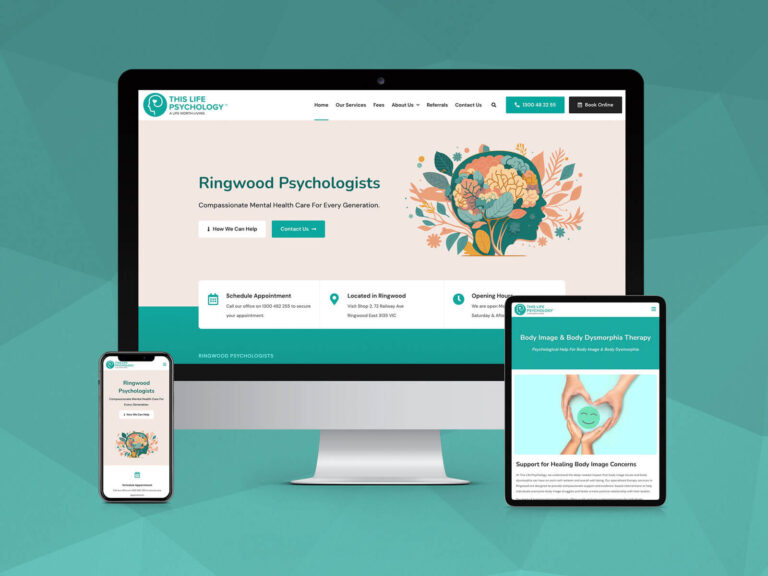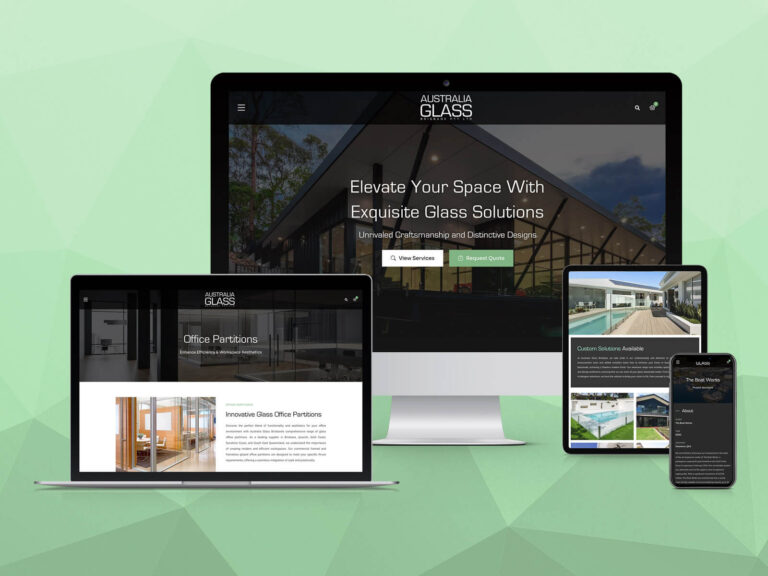There are literally hundreds of WordPress plugins to help restrict areas of your WordPress website. More often we find these plugins help with restrictions on the front end of your website (viewing pages and posts), but how do we restrict the admin area of WordPress?
There are two parts to this process which include access to the WordPress admin menu and what the user role can do from within WordPress.
Restricting the WordPress Admin Menu
A great way to restrict what menu items a user can see [when signed into WordPress] is through the Adminimize plugin. This is especially useful for sites that have multiple users.
So what does Adminimize do?
Adminimize gives you the power to assign rights to certain parts of the WordPress admin area. Admin users can activate/deactivate every part of the menu and even parts of the sub-menu.
Generally, administrators should be the only user account with access to the plugins, settings, tools and the contact forms of a WordPress website. If your site has multiple users and you’re looking to show them specific areas of the WordPress admin, this is the plugin you need.
The menu options screenshot below shows a selection of WordPress menu items which can be turned on/off for each specified WordPress user role.
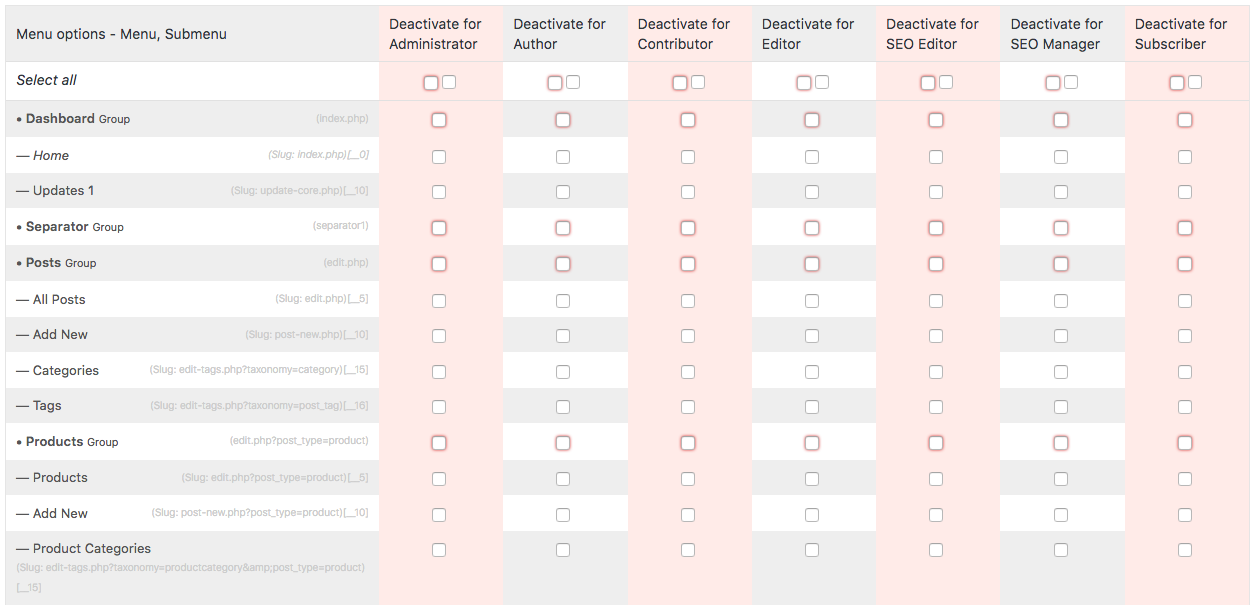
Restricting WordPress User Role Capabilities
Granting user access to WordPress can be daunting, especially with the default user capabilities that come with WordPress. For sites that use custom post types, often the default user roles that come with WordPress have their capabilities restricted to Pages and Posts. This is where the User Role Editor plugin excels.
How does User Role Editor work?
User Role Editor allows you to turn on check boxes of capabilities you wish to add to the selected roles. From general page and post settings through to plugins, custom post types and more.
Whether you’re wanting to re-configure the default roles that come with WordPress (Editor, Author, Subscriber etc.) or want to create a new user role, this is the plugin you need to configure your WordPress user roles exactly how you want.
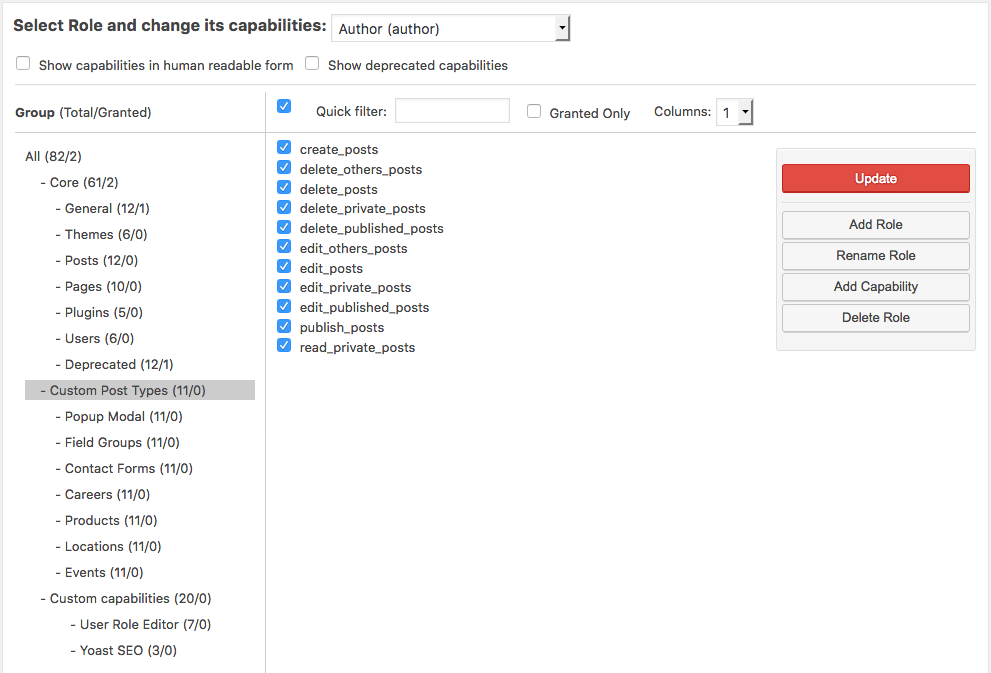
Needing to speak to a Brisbane WordPress developer? Call us today on 07 3444 0045 or contact us online.