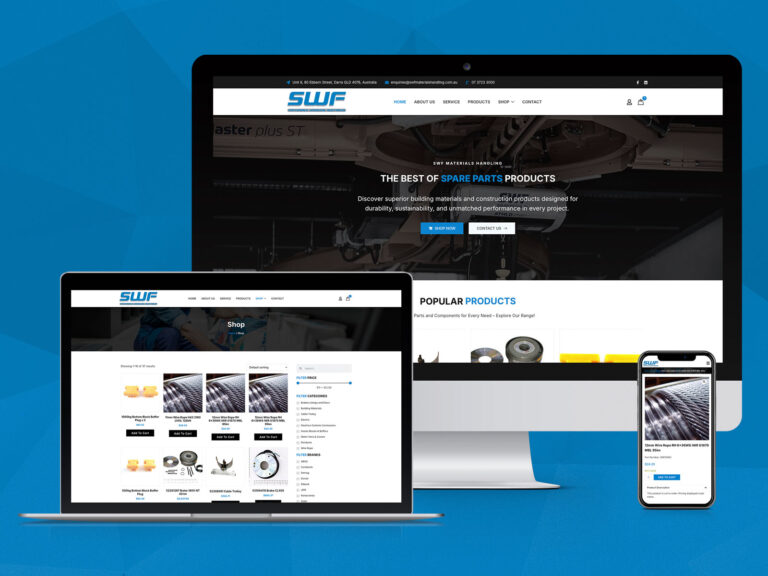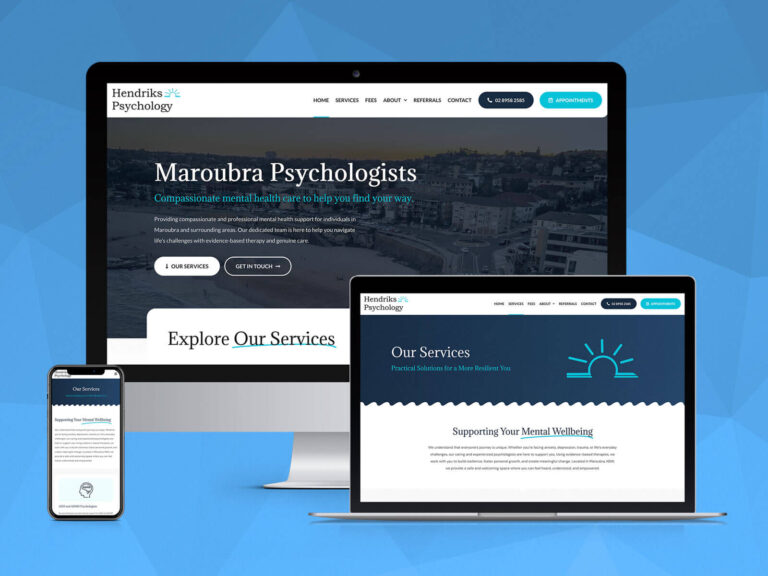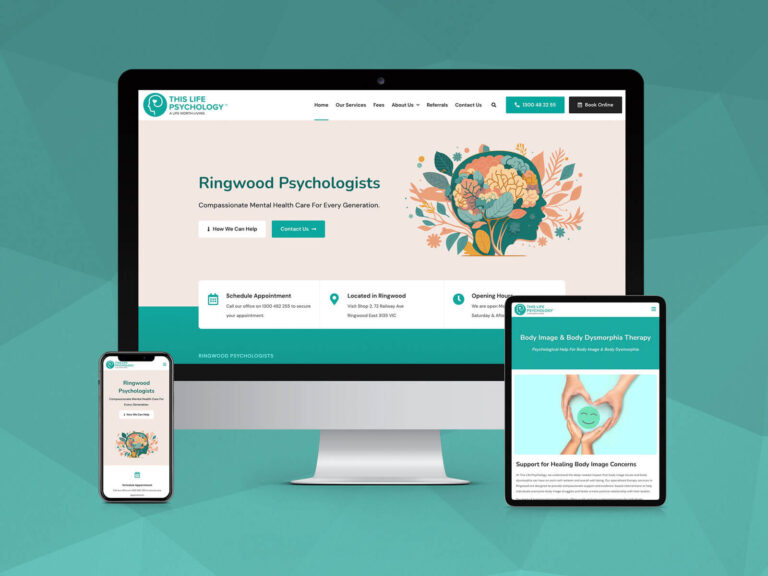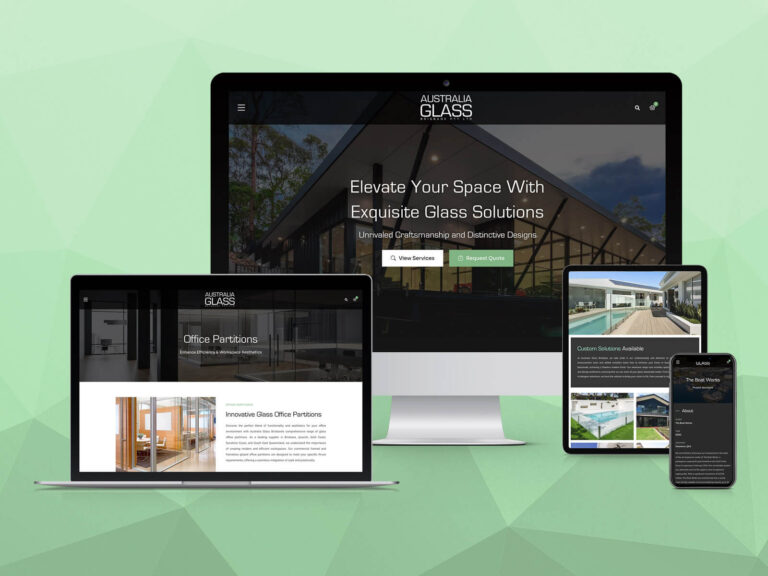WordPress is the largest Content Management System currently in existence. Powering 33% of the entire web, it’s renowned for it’s ease of use, flexibility and scalability.
However, one major factor is often overlooked by many – Security.
All WordPress site owners should be aware of what SQL Injections are and how they can threaten your business.
What is SQL Injection?
SQL (Structured Query Language) is the most widely used language for the database in the web development. WordPress uses SQL for the database.
SQL Injections are often caused by lacking back-end code. Through placing snippets of code in input tags of an HTML document, SQL injections infect the database associated with that document.
With the alterations in input fields, a hacker can potentially run SQL commands and can construct, retrieve, update or even delete data in the database.
SQL injections are easy to execute for hackers because of the direct ways and various entry points in almost all the WordPress websites. Here are some possible SQL injections entry points:
- Signup forms
- Contact forms
- Shopping carts
- Search fields within the site
- Login forms
- Feedback fields
How to Protect WordPress From SQL Injections
Scan for Malware and SQL Injection Vulnerabilities
There are many tools to help scan your WordPress website. Some of the most popular WordPress security plugins are Wordfence, All in One Security and Firewall, and Sucuri Security. These plugins highlight the areas with security loopholes and have different advance security features. While these plugins are simple enough for non tech-savy users to use, they also allow you to fine-tune and tighten security settings to your liking.
Stay Up-To-Date
It’s crucial to stay up-to-date to provide the best possible WordPress experience. Ensure your WordPress core and Plugins are running on the most up-to-date and compatible versions. When it comes to the back-end, ensure your PHP version is set to a minimum of version 7. We recommend PHP version 7.2. Running older versions of PHP such as 5.6 and older could be a significant factor of SQL injection and other potential website attacks such as DNS hijacking, as reported by many studies.
Change Database Prefix
Database tables can also aid hackers to inject SQL malware when many of us ignore the default WordPress database prefix ‘wp.’ We recommend changing it when you installing WordPress, but if you have installed WordPress already, there is still a chance to change WP database prefix.
Keep Your WordPress Version Undisclosed
It is recommended to keep your WP version hidden. With a disclosed version, hackers could easily judge the vulnerabilities in it and could simply exploit them.
You can hide WordPress version via pasting the code, remove_action(‘wp_head’, ‘wp_generator’); into the function.php file of your active theme.
Store Database Backups Separately
While majority of website owners rely on the web host to store backups, this could contribute to data loss after a cyberattack, as most hosting companies don’t provide 100% website backup service.
We recommend storing your database backup separately with the help of third-party tools and plugins. That way you can quickly retrieve website data after an SQL attack.
SQL injections are something all WordPress owners should be aware of. To avoid SQL injection and other website threats, one core security principle is to stay up-to-date.