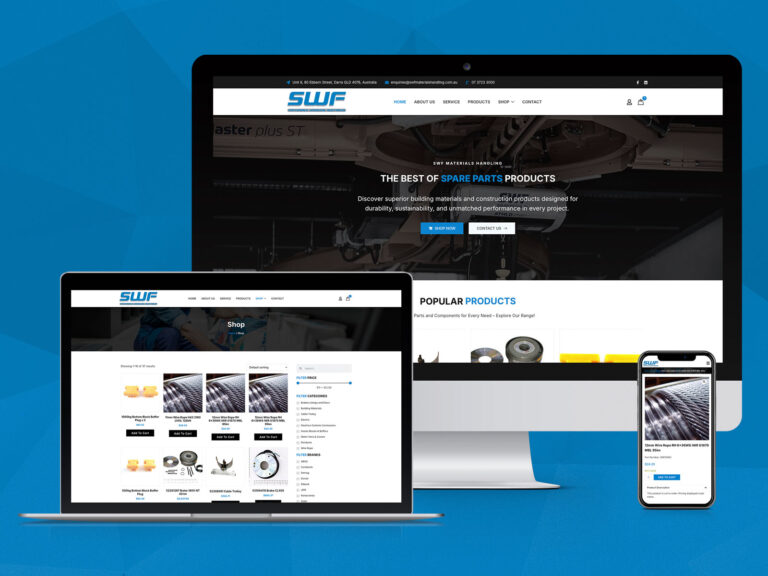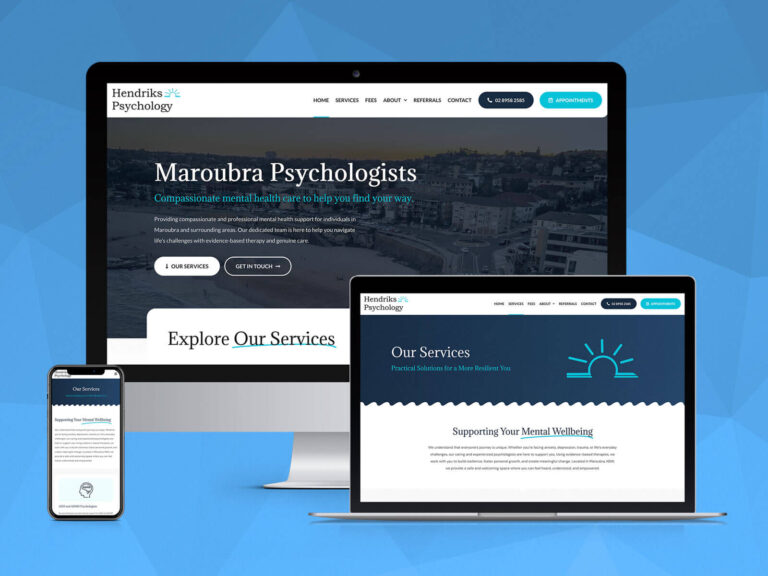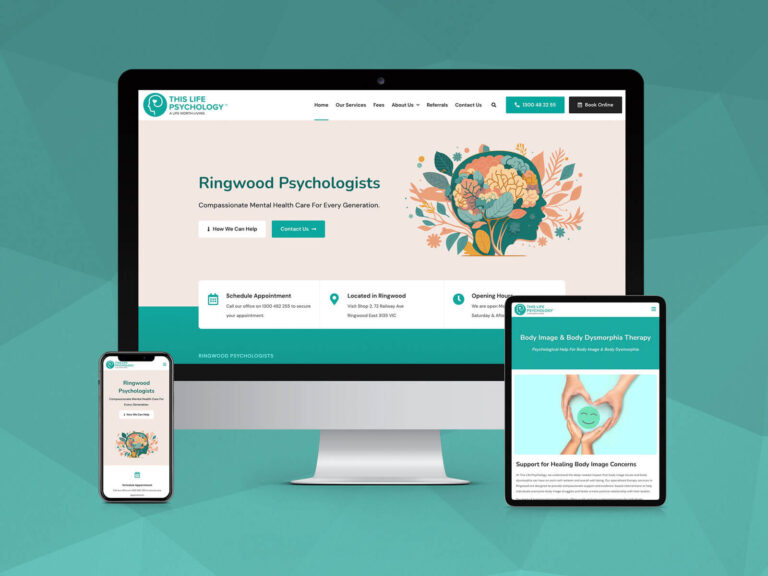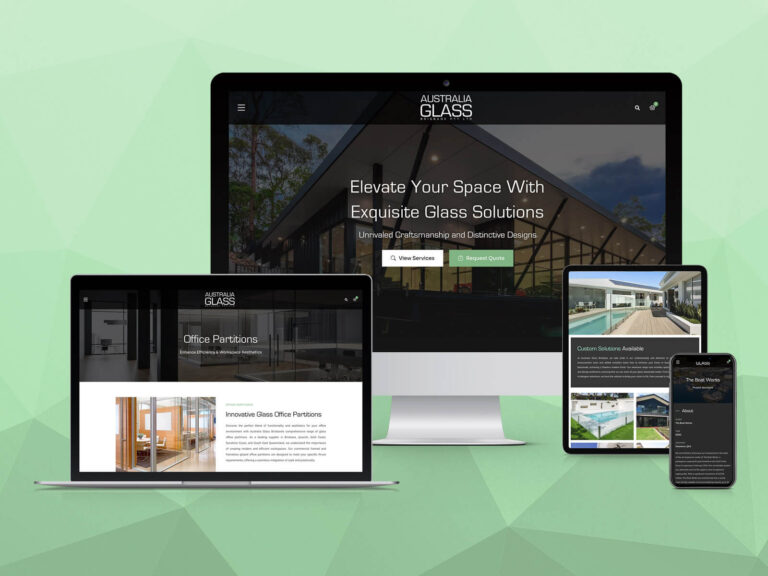Our comprehensive list of website terminology to know before starting your website project.
We’ve compiled a comprehensive list of website terminology to guide you confidently through your web design and development journey. This curated list includes over 30 essential website terms that commonly arise in custom web design projects. Among the website terms covered, you’ll find:
- Responsive web design
- User interface (UI) design
- User experience (UX) design
- Mobile-friendly
- User Journey
- CMS
- Frontend Development
- Backend Development + more
1. Custom Web Design
A custom web design is developed from the ground up to cater to the unique requirements of businesses or individuals. This method eschews pre-made templates for a fully personalised approach.
We specialise in crafting bespoke web designs tailored to your business or personal requirements. Our approach eschews pre-made templates, ensuring each design is unique and fully optimised for usability, search engines, and conversions. With scalability at its core, custom web design empowers you to adapt your digital presence to seize new opportunities as they arise.
2. Responsive Web Design (RWD)
Responsive Web Design (RWD) is a design methodology where webpages adapt to the user’s device size. It’s a standard practice in the industry, especially for custom designs. Typically, the process begins with desktop versions that are later tailored to fit mobile screens.
3. User Experience (UX) Design
User Experience (UX) Design entails enhancing website usability, accessibility, and overall on-site experience. While it may seem abstract, it encompasses everything from navigation to the consistency of the interface and button messaging. Effective UX design ensures that all elements of your website are intuitive, valuable, and engaging to users.
4. User Interface (UI) Design
User Interface (UI) Design focuses on crafting graphical user interfaces, encompassing elements like colors, typography, motion graphics, images, and more. It’s about creating a visual identity that reflects your brand.
5. Functionality
Functionality encompasses the features and capabilities present on your web pages. This includes basic functions like contact forms, dynamic content, conditional logic and subscription boxes, as well as more intricate features such as user account sign-ins and memberships.
6. Content Management System (CMS)
A CMS is a web application enabling users to manage web content without requiring coding skills. It’s where your landing pages and blogs reside, allowing you to edit existing content and create new ones effortlessly. WordPress, Drupal and Joomla! are among the well-known CMS platforms.
7. User Journey
A user journey illustrates the path that website visitors follow while navigating a website. It provides insight into guiding users effectively from their initial landing on your site through essential pages until they reach the conversion point.
8. Navigation
Navigation encompasses the webpages or menus enabling users to navigate a website and locate desired content. Often synonymous with menus, typically located in the header or behind a “hamburger” icon. A sleek, simplified navigation is crucial for seamless user experiences.
9. Call To Action (CTA)
A CTA, like a button or link, prompts users to take action on a webpage. CTAs aim to steer users toward a specific goal or action, fostering engagement and conversion.
10. Body Copy
Body copy encompasses the written content displayed on a webpage. Whether it’s page descriptions, service instructions, or general content, body copy plays a vital role in user retention and engagement.
11. Website Front-End
The frontend of a website encompasses all elements visible to external visitors. It includes the design, content, navigation, and functionality, collectively shaping the user experience and interface design, thus influencing how visitors interact with the site.
12. Website Back-End
The backend of a website serves as the control center accessible to developers and team members for editing, managing, and updating webpages. It’s the hub where various operations, from basic data entry to intricate coding tasks, are executed, driving the functionality and performance of the site.
13. Hero Section
The hero section, often termed the “above the fold” segment, greets visitors as they arrive on a webpage. It serves to communicate the page’s essence, capturing attention with its striking visual appeal.
14. White Space
White space, the empty area between web elements or modules, plays a pivotal role in decluttering and streamlining a webpage. It directs undivided attention to the on-screen elements, enhancing user experience and readability. Clean and minimalist website designs capitalize on white space, also known as negative space, to the fullest extent.
15. Sticky Elements
Sticky elements, akin to gum clinging to a shoe, persistently accompany users as they navigate through a website. These elements, whether menus or CTAs, remain visible and accessible, ensuring seamless user journeys and enhancing the site’s conversion funnel.
16. Website Style Guide
A website style guide is a comprehensive document delineating the design principles and elements employed in web development. Much like a brand book, it encompasses various stylistic elements such as font sizes, colors, imagery, and typography.
17. Payment Gateway
A payment gateway is an online service utilised to facilitate the processing of customer payments, enabling websites to securely accept credit card payments over the internet. This feature is essential for online businesses that depend on sales, ensuring customers that their transactions will be handled safely and securely.
18. Frontend Development
Frontend development involves crafting the user-facing aspect of your website, application, or digital solution. Frontend developers are responsible for designing and implementing visual elements, features, and functionalities that users directly interact with, ensuring a seamless and engaging experience. They focus on creating an intuitive interface that enhances user satisfaction and usability.
19. Backend Development
Backend development, also known as server-side development, encompasses creating the logic, APIs, data management, databases, and functionalities that power a website, application, or digital solution.
Although not directly visible to users, backend development is crucial for ensuring the seamless operation of frontend features. It facilitates user interaction by managing data, processing requests, and enabling the execution of various functions, ultimately enhancing the overall functionality and performance of the digital solution.
20. Integrations
When aiming to extend your website’s capabilities beyond the essentials, integrating various services and applications becomes essential.
Integrations encompass connecting web services and applications to your website or platform, enabling enhanced functionality and efficiency. Examples of integrations include web forms for capturing user data, CRM connections for managing customer relationships, and security measures to safeguard user information and prevent unauthorized access.
21. Website Traffic
Website traffic encompasses the volume of visitors who access a web page within a specific period. These visits, often termed sessions, serve as a gauge of a website’s effectiveness in engaging an audience and driving user interaction.
22. Engagement Rate
The engagement rate quantifies the proportion of web visitors who actively interact with a webpage.This encompasses activities like content consumption and engagement with web elements such as forms and menus. By substituting mundane UX and UI with innovative and captivating features, designers and developers can heighten engagement, consequently enhancing brand visibility.
To compute your engagement rate, utilize the formula: Engagement Rate = (Total Engagements / Total Impressions) x 100
23. Website Launch
A website launch is the culmination of planning, designing, developing, and testing. It marks the moment when a new website is officially made public and accessible to the target audience. This event signifies the transition from the development phase to the active usage phase.
24. Search Console
Google Search Console, formerly known as Google Webmaster Tools, is a free web service provided by Google that allows website owners and administrators to monitor, maintain, and troubleshoot the presence of their website in Google Search results. It provides valuable insights into how Google perceives and interacts with your website, helping you optimise its performance for search engines.
Key features of Google Search Console include: Website Performance, Index Coverage, Mobile Usability, Sitemap Submission, Search Appearance and Security Issues.
25. Google Analytics
Google Analytics is a powerful and free web analytics tool provided by Google, enabling website owners to track a wide array of metrics to gain valuable insights into user behavior and website performance. It offers a comprehensive overview of how users discover and interact with a website, providing detailed data on various aspects such as traffic sources, user demographics, and on-site behavior. For instance, eCommerce businesses can leverage Google Analytics to gain insights into revenue generation, customer demographics, and purchasing patterns, allowing them to make informed decisions to optimise their online sales strategies.
26. Plugins / Modules
Plugins, also known as modules in some contexts, are pieces of software that extend the functionality of a website or web application. They are commonly used in content management systems (CMS) like WordPress, Drupal, and Joomla. Plugins allow users to add new features, customise existing functionalities, and enhance the overall performance of their websites without needing to write custom code from scratch.
27. Cloud Based Emails
Cloud-based email refers to an email hosting service that operates over the internet using remote servers hosted on the cloud rather than on local servers or infrastructure. In a cloud-based email setup, users access their email accounts and services through web-based interfaces or email clients, with all data stored and managed on remote servers maintained by the email service provider.
28. Page Builder
Page builders are intuitive and user-friendly tools that enable individuals to create and customise web pages without the need for coding or technical expertise. One of the key benefits of page builders is their flexibility and versatility, as they offer a wide range of modules, and styling options that can be customised to match specific design preferences and branding requirements.
29. Automation
Automation in websites refers to the process of streamlining and optimising repetitive tasks and workflows through the use of technology and software tools. This can involve integrating various applications, systems, and processes to enable seamless communication and data transfer between them. For example, platforms like Zapier allow users to create automated workflows, or “Zaps,” that connect different web apps and trigger actions based on specified conditions. Automation not only saves time and resources but also enables websites to deliver a smoother and more seamless user experience by eliminating manual errors and delays in processing tasks.
30. Website Firewall
A website security firewall acts as a protective barrier between a website and potential security threats from the internet. It functions by monitoring and controlling incoming and outgoing network traffic based on predetermined security rules. These rules are designed to identify and block malicious activity, such as hacking attempts, malware injections, and unauthorized access, while allowing legitimate traffic to pass through unimpeded. By deploying a website security firewall, website owners can significantly reduce the risk of security breaches and data breaches, safeguarding their website and sensitive information from cyber attacks and unauthorised access.
Have a web design or development project in mind? Call OnePoint on 07 3444 0045 or complete our Request a Quote form to receive a free consultation and commence your digital journey today.