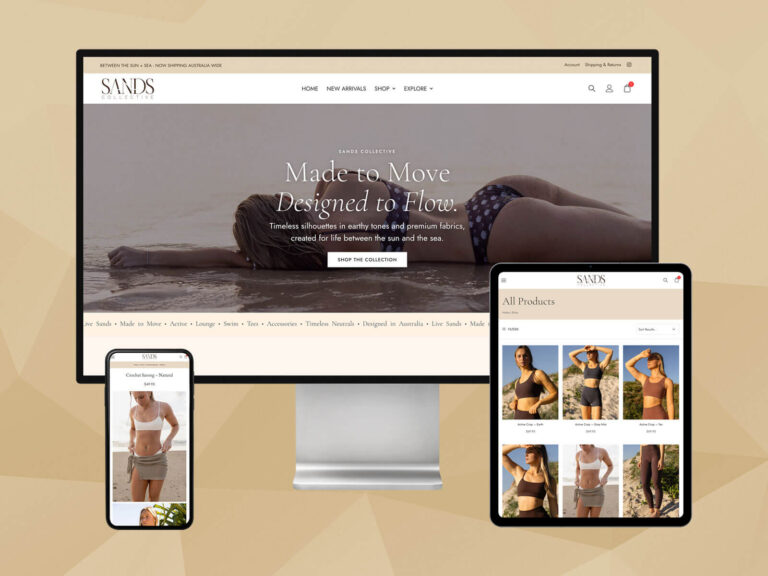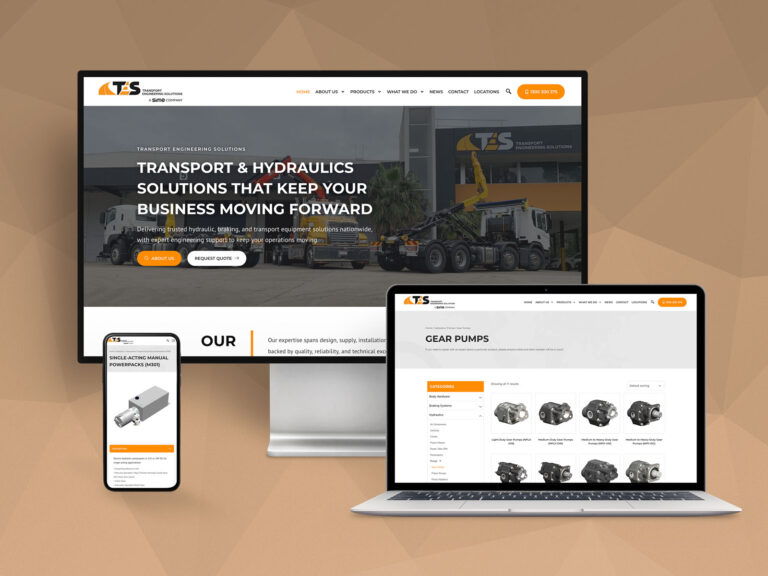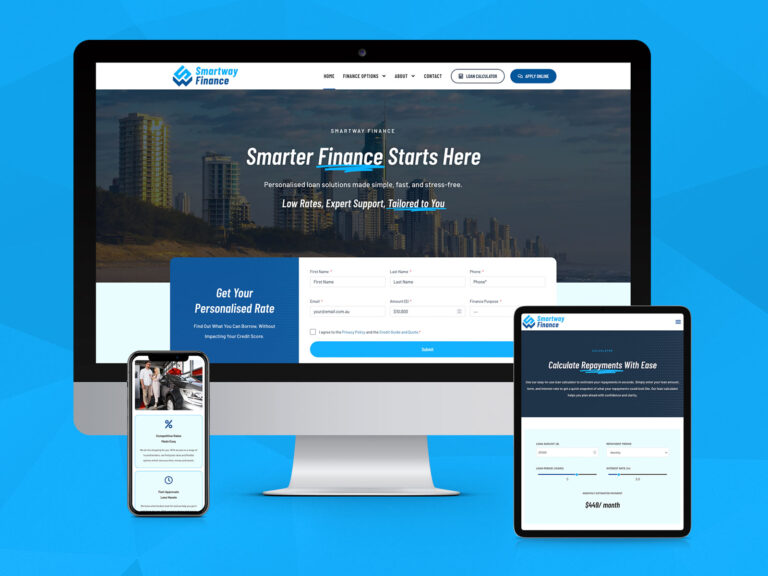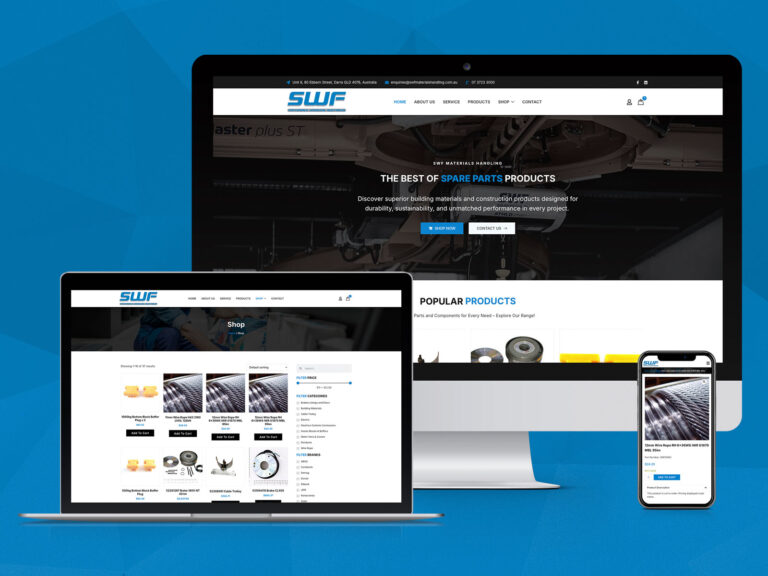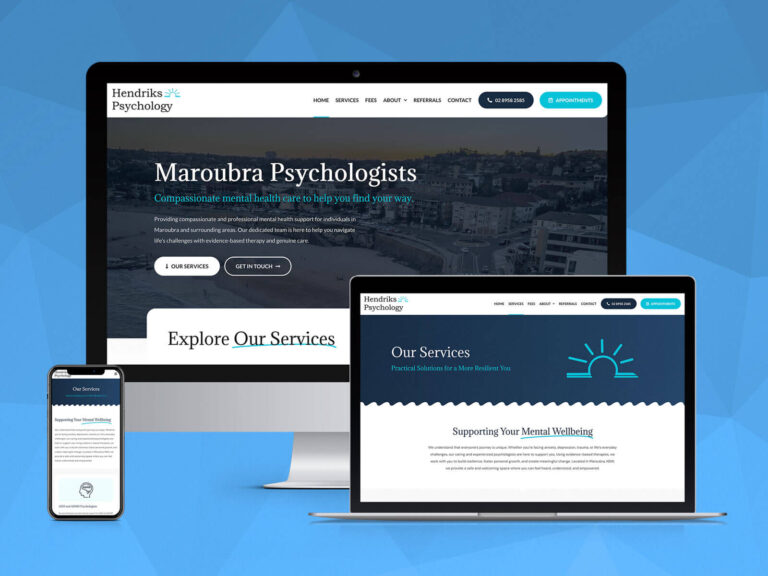When working with eCommerce, providing exceptional customer service can be a game-changer. One way to stand out from the competition and keep your customers engaged is by incorporating SMS notifications into your WooCommerce store. In this article, we’ll explore the numerous benefits of using SMS notifications for eCommerce websites, shed light on how to seamlessly integrate WooCommerce with Twilio, and unveil the potential of this powerful tool in enhancing your online business.
Benefits of SMS Notifications for eCommerce Websites
Communication is key and in 2023, SMS notifications have become an indispensable tool for businesses. Here are some compelling reasons why e-commerce websites should embrace SMS notifications:
Instant Customer Engagement
SMS messages have an astounding open rate, with nearly 90% of messages read within three minutes. By delivering order updates, promotions, and important information via SMS, you can instantly engage your customers.
Order Tracking Made Simple
Customers appreciate transparency when it comes to their orders. SMS notifications allow you to provide real-time updates on order status, shipment tracking, and estimated delivery times, keeping your customers informed and satisfied.
Personalised Customer Interaction
With SMS, you can tailor your messages to individual customers, addressing them by name and recommending products based on their purchase history. This personal touch can significantly boost customer loyalty.
Integrating WooCommerce with Twilio
Now that we’ve highlighted the benefits of SMS notifications, let’s delve into how you can seamlessly integrate this feature into your WooCommerce store using Twilio:
- Set Up a Twilio Account – Begin by creating an account on Twilio (if you don’t already have one). Twilio is a trusted cloud communications platform that provides the tools necessary for sending SMS messages.
- Install and Activate Twilio SMS Notifications for WooCommerce – To integrate Twilio with WooCommerce, you’ll need to install the Twilio SMS Notifications (premium) plugin. After installation, activate the plugin and follow the setup wizard to configure Twilio with your WooCommerce store.
- Customise SMS Notifications – With the plugin in place, you can customise your SMS notifications to suit your brand’s voice and style. You can configure order status updates, shipping notifications, and even create marketing campaigns that leverage the power of SMS.
- Testing and Optimisation – Before fully implementing SMS notifications, it’s advisable to conduct testing to ensure that messages are sent correctly and that customers receive them as intended. Monitor customer feedback and engagement to optimize your SMS campaigns.
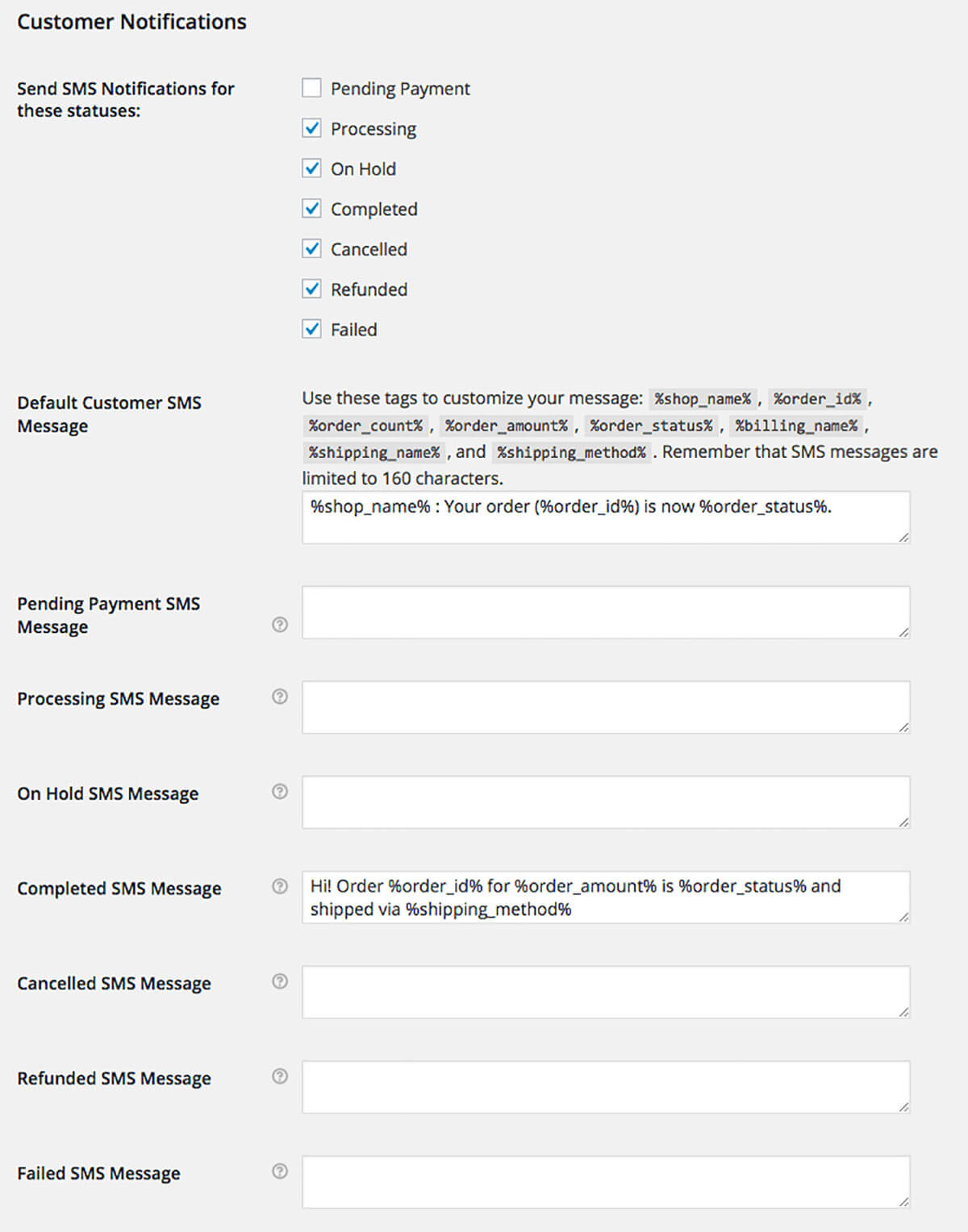
In a world where customer experience can make or break your eCommerce business, leveraging SMS notifications through WooCommerce and Twilio is a savvy move. By providing instant, personalised, and engaging communication, you can enhance customer satisfaction, reduce cart abandonment rates, and boost overall sales. Embrace the power of SMS notifications and take your eCommerce venture to new heights of success.
If you’re ready to elevate your eCommerce game with SMS notifications, consider integrating WooCommerce with Twilio today. Your customers will appreciate the timely and informative updates, and your business will reap the rewards of improved customer engagement and loyalty. To speak with an expert about your website, please call 07 3444 0045 or request a free quote online today.